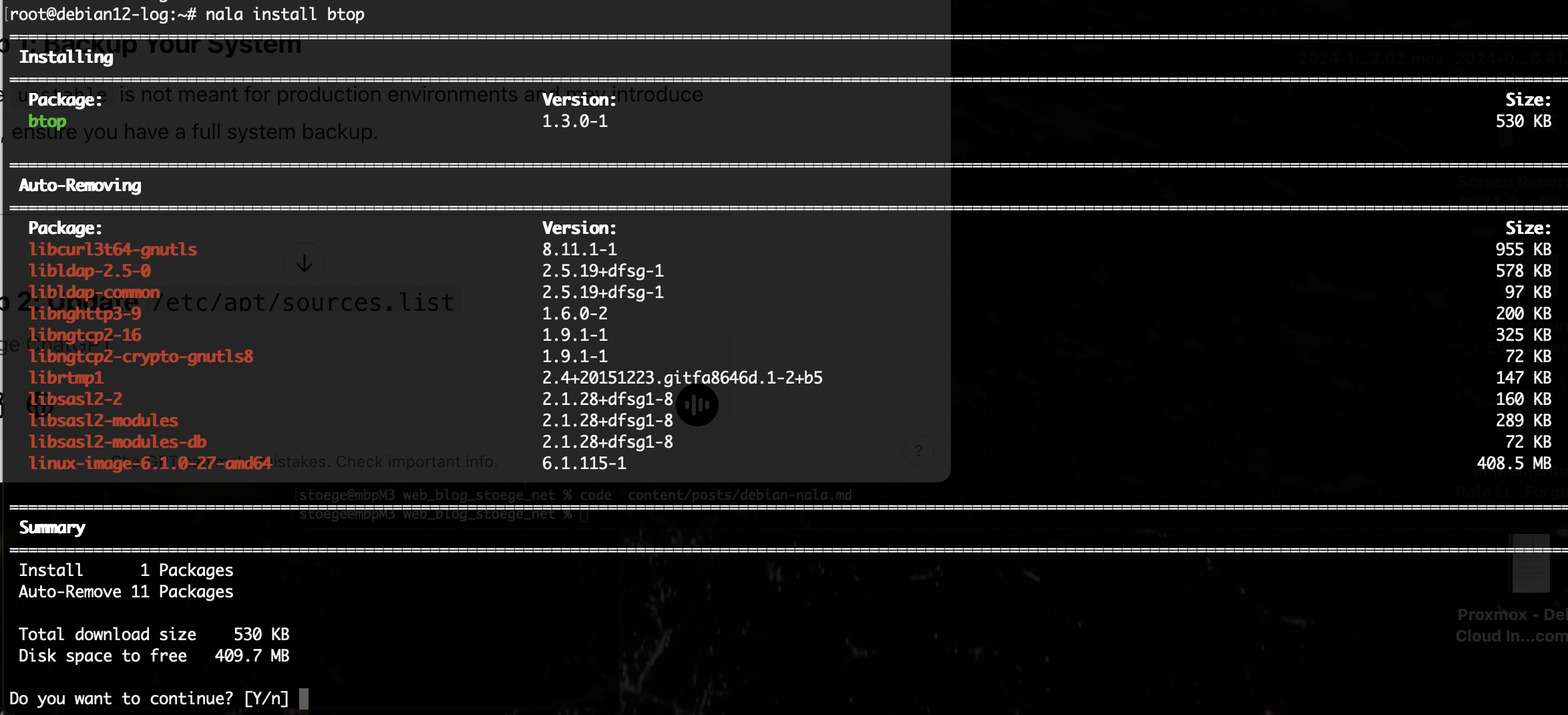pwgen
Little Function for your .zprofle
Demo
# Secure Password Generation
mypwgen() {
# Complexity labels and corresponding options
COMPLEXITY_NAMES=("basic" "with-specials" "secure")
COMPLEXITY_OPTS=("" "-y" "-s")
# Length and count patterns
PATTERNS=("8 8" "16 8" "32 8")
echo
for i in $(seq 0 $((${#COMPLEXITY_NAMES[@]} - 1))); do
name="${COMPLEXITY_NAMES[$i]}"
opts="${COMPLEXITY_OPTS[$i]}"
echo "### Complexity: $name ###"
for pattern in "${PATTERNS[@]}"; do
len=$(echo $pattern | cut -d' ' -f1)
count=$(echo $pattern | cut -d' ' -f2)
pwgen $opts $len $count | awk '{ printf "%-32s\n", $0 }' | column
echo
done
done
}
root@yourhost % mypwgen
### Complexity: ###
euJuph5u ohthuN2V Xae0Ejoh ViaF6aiw
ga0thooM ohra7Koo ouSh1ion Kaif5gah
keechaidaipah2Qu gu5Eeshivaethi5e Shaehee8leeg7tee Eij3eyaiNgairooy
goh2Giesheisuw9a Ohmohjook5suizei eequ0eeFau4aejie eezah3Ie9ai5Ahsh
aomaegaf2moor3Yei7thaesh1tii0Ohp aet3uu2oojiroohohPhoh3iJof9upohz ohph5ooYo2shaeb1ahGh8sheekaek4vo Aephu9oongee0zah2Phae1gaem7ae7Oo
ehemeinidahWei5ongaipah5eiHah0ae BeiVae9iZu4iecijaim6OoG0ohheeyei huThaiShie0pho6sai7dee8eizah6sho yaeZepuoloaBohrui4iechaiyeiph7Lu
### Complexity: basic ###
El8ohF5x ahgh2Ooc MuoM4eet OhXae1oj
joode9Wa yoh4ooY9 Eili4ae1 kai3EiYo
faeViesoog3nouv3 queifeiG4gatae1b aS3shub7Bies5wae Eshuameelahmuu0m
eeth7Bee8Awuj9yi yiSoozang1veefoo iew2Anahjiwi0Een ahkae7gee9vuTeeF
He1aiXeileo1eiYa0foe2Chophai4uar uu2ahthi5shouque3Shaing9aejahghe yireth8ne5mee4geexaiKough8Saepee ahbie2aethah9ie5shahy3eezathohLa
iu3ohv6ahloo2ae9AotoLeiwahie3sa0 bies5Dahs6hei6sheiboh1ohje6Oot1o zoh1aiTiethajae6Ire3iex8ci7oorai Fei7Goh3phiegi9ohr4oonaiyeogh4ph
### Complexity: with-specials ###
Phai'l2j Oobu(fi6 Izee"f1x Vien?i7s
Ziez~ee0 Zei.C4aa ie2Chai( Eem0aik[
iG2oe|xeiNg1ophu Kop\eiJ3gui2Phoo aefah{Y2moh2hieg Aegie7phied(oomo
Lei=thah1bieG]ah thaaLoohee_phah8 saePej2Boo4ahZ@i Ugh2pho0oD8ahng)
ud0ais/eexahqu0paece9am}ah&MoPh6 aingai!No2yoo7iu4eev1eighaiThegh quoh{ghaeSohbiek_ee:K"ae4ooboiTh eish]eiR-ev4Og4TuKohwu,a#s4ooGie
ShoomouReSh9oed}iekinuuluchae7Te eiqua3hair4aeshioL"aLi9bafohx9ee Ue6avu5quequ<ook{ee*z7iex8fah3ad vu)Civiremeile6chahg~ehiqu;eihee
Any Comments ?
sha256: